 Yes, it is possible! Gaming fans had 10 XBOX 360 connected to XBOX Live service last weekend through a Windows Mobile phone... and they ordered a pizza at the same time (when playing, without the need to disconnect):
Yes, it is possible! Gaming fans had 10 XBOX 360 connected to XBOX Live service last weekend through a Windows Mobile phone... and they ordered a pizza at the same time (when playing, without the need to disconnect):
So how did I use a cell phone as my ISP? Windows has a neat little feature called Internet Connection Sharing. This does exactly what you'd think, it enables a PC to share it's internet connection with other local PCs, via a small local network, or even a crossover cable. Both PCs need to have ICS, so both need Windows, hence my need for Windows Mobile on the device. The Blackjack, when you think about it, is really more of a PC than a phone. It has a processor. It has memory. And it has storage, although not in the form of a hard drive, but flash storage. It also has an I/O system, and an OS. It has networking capabilities, both wired and wireless. It meets all the basic criteria of a PC. With the included software, you can sync it w/ your PC, and share data between the two. None of this is news to most folks.
What I did find to be surprising, both to myself and others, is that by "bridging" the connection that my PC uses (i.e. my Blackjack connected via USB) to my Local Connection (ie my Xbox 360 via ethernet) I could connect to XBL.
Read full Article Here
Source:
HushedCasket via MsMobile
Monday, November 5, 2007
How to play XBOX Live through your Windows Mobile cell phone
Posted by
Umair Khan Jadoon
at
12:03 PM
![]()
Labels: Windows Mobile, XBox
Subscribe to:
Post Comments (Atom)
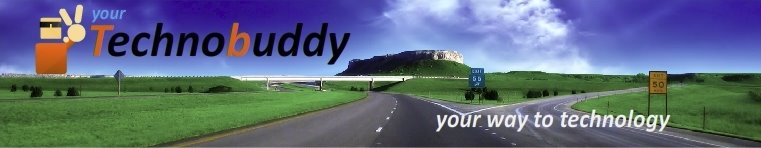




No comments:
Post a Comment